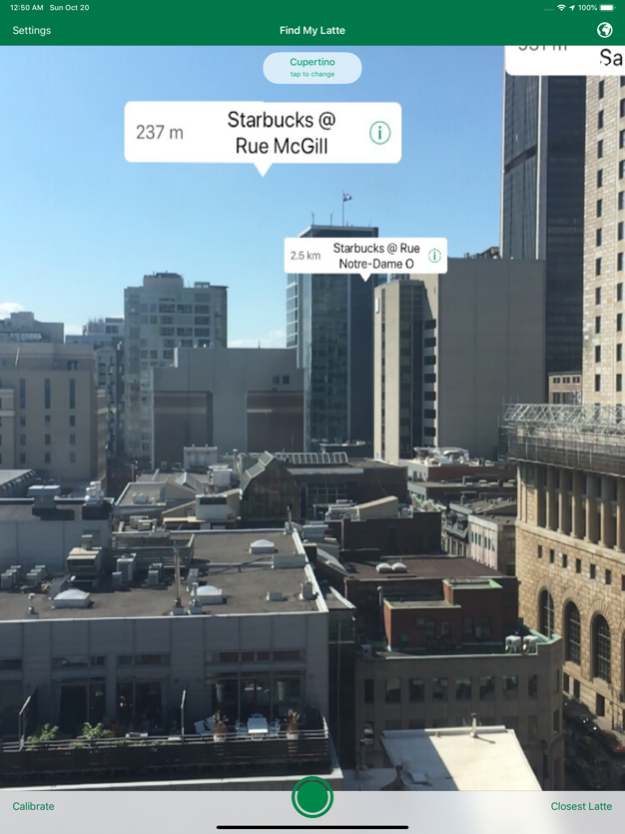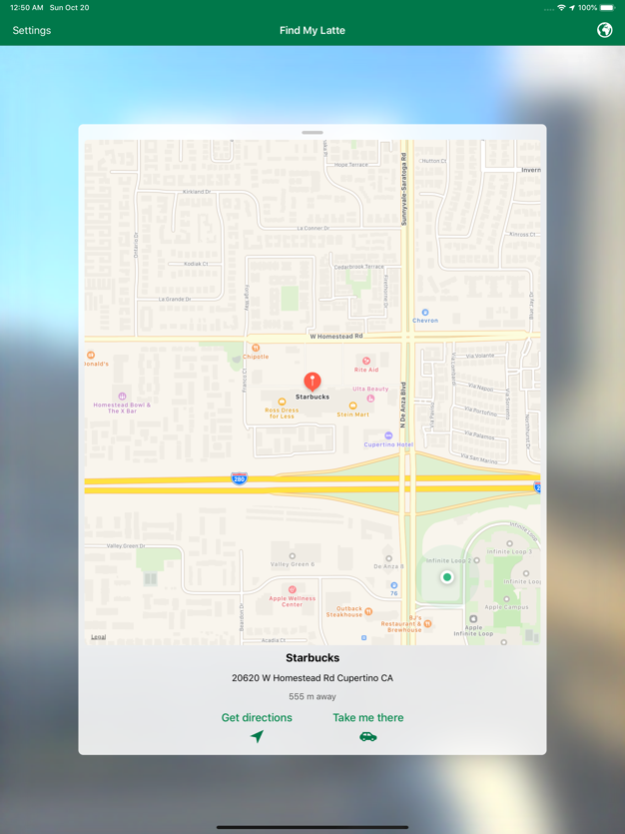Find My Latte 1.3.1
Continue to app
Free Version
Publisher Description
Find nearby Starbucks coffee shops using augmented reality, request directions, share pictures with other users, and much more!
Have you ever wondered how many Starbucks locations have opened in your city? What about other cities around the world? This app helps you answer these pressing questions using augmented reality.
To use the app, simply point the phone around you to view the surrounding coffee shops, then tap any of them to get more details. For best results, try it from a high vantage point (like a tall building or somewhere outdoors.)
Features:
* Tap any coffee shop banner to get directions, order a ride, or just view the map around it
* Submit your best pictures and compare scores against other users (how many Starbucks can you fit in one picture?)
* Browse the submissions of users from around the world
* Use 'Tourist Mode' to explore Starbucks locations in other cities from the comfort of your living room!
* Supports Siri Shortcuts (iOS 12) and 3D Touch to show you the nearest Starbucks
* Several compass calibration settings are available to accommodate different geographic locations, including manual calibration
* Support for the latest iPhone XS, XS Max and XR
* Share the pictures you take on social media (Facebook, Twitter, Instagram, Snapchat) as well as other export options
* This app uses ARKit for augmented reality, and runs on iPhone 6S and newer devices
Oct 22, 2019
Version 1.3.1
Improve iOS 13 compatibility
About Find My Latte
Find My Latte is a free app for iOS published in the Recreation list of apps, part of Home & Hobby.
The company that develops Find My Latte is Besher Al Maleh. The latest version released by its developer is 1.3.1.
To install Find My Latte on your iOS device, just click the green Continue To App button above to start the installation process. The app is listed on our website since 2019-10-22 and was downloaded 0 times. We have already checked if the download link is safe, however for your own protection we recommend that you scan the downloaded app with your antivirus. Your antivirus may detect the Find My Latte as malware if the download link is broken.
How to install Find My Latte on your iOS device:
- Click on the Continue To App button on our website. This will redirect you to the App Store.
- Once the Find My Latte is shown in the iTunes listing of your iOS device, you can start its download and installation. Tap on the GET button to the right of the app to start downloading it.
- If you are not logged-in the iOS appstore app, you'll be prompted for your your Apple ID and/or password.
- After Find My Latte is downloaded, you'll see an INSTALL button to the right. Tap on it to start the actual installation of the iOS app.
- Once installation is finished you can tap on the OPEN button to start it. Its icon will also be added to your device home screen.